Migrating your website to VPS hosting can be a game-changer! It ensures better performance, enhanced security, and greater control over your server environment. This comprehensive guide will walk you through the process, highlight the benefits, and help you choose the best VPS hosting provider.
Why Migrate to VPS Hosting?

Migrating to VPS (Virtual Private Server) hosting offers several advantages over shared hosting:
- Performance Boost: VPS hosting provides dedicated resources, ensuring faster load times and better performance.
- Enhanced Security: With isolated environments, VPS hosting offers improved security compared to shared hosting.
- Scalability: Easily upgrade your resources as your website grows without affecting performance.
- Greater Control: VPS hosting gives you root access, allowing you to customize your server environment.
Step-by-Step Guide to Migrating Your Website
Migrating your website to VPS (Virtual Private Server) hosting can seem like a daunting task, but with a clear, step-by-step plan, the process can be smooth and efficient. This guide will provide you with detailed instructions to ensure a successful migration, minimizing downtime and ensuring your site runs efficiently on its new server.
1. Backup Your Website
Before you start the migration process, it’s essential to create a full backup of your website. This ensures that you have a safety net in case anything goes wrong during the migration. Here are the steps to back up your website:
- Files Backup: Use an FTP client like FileZilla to download all your website files from your current host. Ensure you include all directories and subdirectories.
- Database Backup: If your website uses a database (like MySQL), you need to back it up as well. You can use tools like phpMyAdmin to export your database. Select the database, click on the “Export” tab, and choose the export method (quick or custom).
- Automated Backup Tools: Consider using automated backup plugins like UpdraftPlus (for WordPress) to simplify the process. These tools can backup files and databases and store them in various locations like cloud storage or email.
2. Choose a VPS Hosting Provider
Selecting the right VPS hosting provider is crucial for a successful migration. Consider the following factors when choosing a provider:
- Performance: Look for providers with high-performance servers and fast network connections.
- Security: Ensure the provider offers robust security features, such as DDoS protection and regular backups.
- Scalability: Choose a provider that allows you to easily upgrade your resources as your website grows.
- Support: Opt for a provider with excellent customer support to assist you during and after the migration.
Top VPS hosting providers include:
- DigitalOcean
- Vultr
- Linode
- SiteGround
- Bluehost
3. Set Up Your VPS Server
Once you’ve chosen a provider, the next step is to set up your VPS server. This involves several sub-steps:
- Select an Operating System: Most VPS providers offer a choice of operating systems, such as Linux (Ubuntu, CentOS) or Windows. Choose the one that best suits your needs.
- Initial Configuration: Configure your server settings, including hostname, time zone, and network settings.
- Secure Your Server: Implement basic security measures, such as creating a non-root user, configuring SSH keys for authentication, and setting up a firewall using tools like UFW (Uncomplicated Firewall) or iptables.
- Install Necessary Software: Depending on your website’s requirements, you may need to install web server software (Apache, Nginx), database servers (MySQL, PostgreSQL), and scripting languages (PHP, Python).
4. Transfer Your Website Files
With your VPS server set up, the next step is to transfer your website files. Here’s how to do it:
- Connect to Your VPS: Use an FTP client or secure copy protocol (SCP) to connect to your VPS. For SCP, you can use a command like
scp -r /path/to/local/files user@your_vps_ip:/path/to/remote/directory. - Upload Files: Transfer all your website files from the backup to the appropriate directories on your VPS. Ensure you maintain the directory structure and set the correct file permissions.
5. Migrate Your Database
Migrating your database is a critical step in the process. Follow these steps to ensure a smooth transition:
- Export Database: If you haven’t already, export your database from your current host using tools like phpMyAdmin or command-line tools (
mysqldump). - Create Database on VPS: Log in to your VPS and create a new database using your database management tool. For MySQL, you can use commands like
CREATE DATABASE dbname;. - Import Database: Import your database dump into the newly created database. For MySQL, use the command
mysql -u username -p dbname < /path/to/dumpfile.sql.
6. Update DNS Settings
To ensure your domain points to your new VPS server, you need to update your DNS settings:
- Locate DNS Settings: Log in to your domain registrar’s control panel and locate the DNS management section.
- Update A Record: Modify the A record to point to your VPS server’s IP address. This change can take up to 48 hours to propagate fully.
- Check DNS Propagation: Use tools like DNS Checker to monitor the propagation status and ensure your domain resolves to the new server.
7. Test Your Website
Before you officially switch to your new VPS, it’s crucial to thoroughly test your website to ensure everything is working correctly:
- Access the Website: Use a temporary URL or modify your local hosts file to access your website on the new VPS without waiting for DNS propagation.
- Check Functionality: Test all functionalities of your website, including forms, login systems, and interactive features.
- Verify Performance: Use tools like GTmetrix or Pingdom to analyze your website’s performance on the new server and identify any bottlenecks.
8. Monitor and Optimize
Once your website is live on the new VPS, continuous monitoring and optimization are essential to maintain optimal performance:
- Set Up Monitoring Tools: Use monitoring tools like Nagios, New Relic, or UptimeRobot to keep an eye on your server’s health and performance.
- Optimize Server Configuration: Fine-tune your web server and database configurations for better performance. For example, you can enable caching mechanisms like Varnish or Redis.
- Regular Maintenance: Regularly update your server software, apply security patches, and perform routine backups to keep your server secure and efficient.
Benefits of VPS Hosting
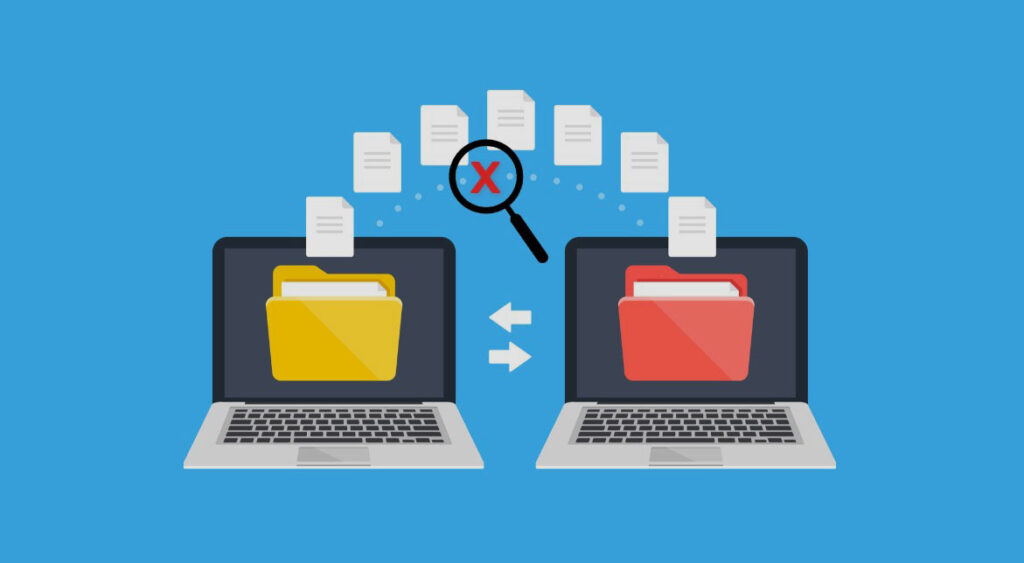
Performance and Reliability
With VPS hosting, you get dedicated resources, ensuring your website performs optimally even during traffic spikes. This reliability is crucial for providing a seamless user experience and improving your SEO rankings.
Enhanced Security
VPS hosting offers isolated environments, reducing the risk of security breaches. You can also implement custom security measures, such as firewalls and intrusion detection systems, to further protect your website.
Scalability
As your website grows, you can easily upgrade your VPS resources without experiencing downtime. This scalability ensures your website can handle increasing traffic and resource demands.
Control and Customization
VPS hosting gives you root access, allowing you to install custom software, configure server settings, and optimize your server environment for your specific needs.
Top VPS Hosting Providers: Detailed Comparison
| Provider | Use Case | Pros | Cons | Price (Starting) | Features |
|---|---|---|---|---|---|
| DigitalOcean | Ideal for developers and small businesses | Easy to use, scalable, excellent support | Limited data centers | $5/month | SSD storage, 99.99% uptime, snapshots |
| Vultr | Suitable for startups and enterprises | High performance, flexible billing | Advanced setup required | $2.50/month | SSD storage, multiple OS choices, high frequency CPUs |
| Linode | Great for tech-savvy users | High-speed network, reliable uptime | Steeper learning curve | $5/month | SSD storage, DDoS protection, multiple data centers |
| SiteGround | Best for growing websites | Excellent customer support, managed VPS | Higher cost | $80/month | Managed services, daily backups, free CDN |
| Bluehost | Perfect for beginners | User-friendly, 24/7 support | Higher renewal rates | $19.99/month | Free domain, cPanel, 1-click WordPress install |
Benefits of Using Specific VPS Hosting Providers
DigitalOcean
- Ease of Use: DigitalOcean offers an intuitive control panel that makes it easy to manage your VPS.
- Scalability: Quickly scale your resources with a few clicks, ensuring your website can handle increased traffic.
- Support: Access a wealth of tutorials and a supportive community to help with any issues.
Vultr
- Performance: Vultr’s high-frequency CPUs provide excellent performance for resource-intensive applications.
- Flexibility: Choose from various operating systems and configurations to suit your specific needs.
- Cost-Effective: Vultr offers competitive pricing, making it a great option for startups and small businesses.
Linode
- Network Speed: Linode’s high-speed network ensures fast load times for your website.
- Security: Benefit from advanced security features like DDoS protection and regular backups.
- Customization: Linode offers extensive customization options, allowing you to tailor your server environment.
Transactional Information: How to Buy VPS Hosting
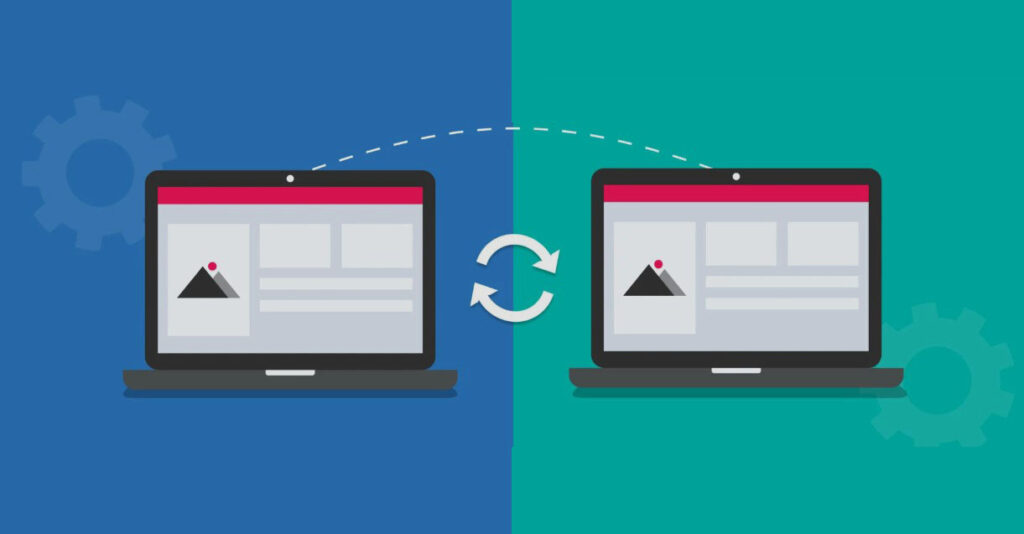
- Visit the Provider’s Website
- Click on the provider’s link: DigitalOcean, Vultr, Linode, SiteGround, Bluehost.
- Choose a Plan
- Select a plan that fits your needs. Consider factors like resource requirements, expected traffic, and budget.
- Sign Up and Configure
- Create an account and configure your server settings. Most providers offer easy-to-follow setup guides.
- Make Payment
- Complete the purchase by entering your payment details. Look out for any promotional discounts or trial periods.
- Launch Your VPS
- Once payment is confirmed, launch your VPS and start migrating your website.
Use Cases and Problem Solved
Migrating your website to VPS (Virtual Private Server) hosting can solve a variety of problems and open up numerous opportunities for different types of websites. Below, we delve into specific use cases and the problems VPS hosting addresses, providing detailed explanations to help you understand why this move can be highly beneficial.
1. E-commerce Websites
Use Case
E-commerce websites are highly dynamic and resource-intensive. They often experience significant fluctuations in traffic, especially during sales events, holidays, or marketing campaigns.
Problems Solved
- Performance Bottlenecks: Shared hosting environments can struggle to handle high traffic volumes, leading to slow load times and potential site crashes. VPS hosting allocates dedicated resources to your site, ensuring it remains responsive even during peak traffic periods.
- Security Concerns: E-commerce sites handle sensitive customer data, including payment information. Shared hosting environments are more vulnerable to security breaches. VPS hosting offers an isolated environment, reducing the risk of data breaches and allowing for custom security configurations, such as firewalls and encryption protocols.
- Scalability Issues: As an e-commerce site grows, the need for additional resources becomes inevitable. VPS hosting allows for easy scaling, so you can upgrade your CPU, RAM, and storage without downtime, ensuring seamless growth.
- Customization Needs: E-commerce platforms often require specific server configurations to run optimally. With VPS hosting, you have root access, enabling you to install custom software, adjust server settings, and optimize your environment to suit your platform’s needs.
2. Growing Blogs and Content-Heavy Websites
Use Case
Blogs and content-heavy websites often start small but can grow significantly in terms of traffic and content volume over time. As they expand, the limitations of shared hosting become apparent.
Problems Solved
- Slow Load Times: High traffic and large volumes of content (images, videos, articles) can slow down a site on shared hosting. VPS hosting provides dedicated resources, ensuring consistent and fast load times, which is crucial for user experience and SEO.
- Resource Limitations: Shared hosting plans typically come with strict resource limits. As your content grows, you may hit these limits, leading to downtime or additional charges. VPS hosting offers more generous resource allocations and the ability to upgrade as needed.
- Inadequate Backup Solutions: Content-heavy websites need robust backup solutions to protect against data loss. VPS hosting allows for custom backup configurations, ensuring that your valuable content is regularly and securely backed up.
- Enhanced Control: Blogs often use various plugins and custom configurations to enhance functionality. VPS hosting provides the control needed to manage these aspects efficiently, reducing conflicts and improving site performance.
3. Development and Testing Environments
Use Case
Developers and companies often require reliable environments to develop, test, and deploy applications. These environments need to be flexible and secure to handle different project requirements.
Problems Solved
- Environment Isolation: Shared hosting does not provide the isolation needed for development and testing, which can lead to conflicts and security risks. VPS hosting offers isolated environments, allowing developers to work on multiple projects without interference.
- Resource Customization: Development environments often require specific configurations and software. VPS hosting grants root access, enabling developers to customize the server to meet their project’s specific needs, such as installing different versions of programming languages, databases, and tools.
- Consistent Performance: Testing performance-critical applications requires a stable environment. VPS hosting provides dedicated resources, ensuring consistent performance metrics during testing phases.
- Enhanced Security: Protecting intellectual property and sensitive project data is critical. VPS hosting allows for advanced security measures, such as private networking, VPNs, and custom firewalls, ensuring a secure development environment.
4. High-Traffic Websites and Online Publications
Use Case
Websites that experience high traffic, such as news sites, online magazines, and entertainment portals, need robust hosting solutions to handle large volumes of visitors and content.
Problems Solved
- Handling Traffic Spikes: High-traffic websites often experience sudden spikes in traffic. Shared hosting cannot cope with these spikes, leading to slowdowns or crashes. VPS hosting provides the necessary resources to handle high traffic seamlessly.
- Content Delivery: Large websites often use a significant amount of multimedia content. VPS hosting can be optimized for faster content delivery, including the use of CDNs (Content Delivery Networks) to ensure global reach with minimal latency.
- Search Engine Optimization (SEO): Fast load times and reliable uptime are critical for SEO. VPS hosting ensures that your site remains fast and accessible, improving your search engine rankings.
- Custom Analytics and Tracking: High-traffic websites need advanced analytics to track user behavior and performance. VPS hosting allows for the installation of custom analytics software, providing deeper insights and better decision-making capabilities.
5. SaaS (Software as a Service) Platforms
Use Case
SaaS platforms require highly reliable and customizable hosting solutions to deliver their services to users. These platforms often handle sensitive data and need to ensure high availability and security.
Problems Solved
- Reliability and Uptime: SaaS platforms must be available 24/7. Shared hosting cannot guarantee the necessary uptime and reliability. VPS hosting provides high availability and redundancy options, ensuring continuous service delivery.
- Data Security: Handling sensitive user data requires stringent security measures. VPS hosting offers isolated environments and advanced security configurations, helping SaaS platforms comply with regulations and protect user data.
- Performance and Scaling: SaaS platforms must perform consistently, regardless of user load. VPS hosting offers scalable resources, ensuring that the platform can handle increasing numbers of users without performance degradation.
- Customization and Integration: SaaS platforms often need to integrate with other services and require specific configurations. VPS hosting provides the flexibility and control needed to manage integrations and optimize the platform’s performance.
FAQs
- What is VPS hosting?
- VPS hosting is a type of web hosting where a physical server is divided into multiple virtual servers, each with dedicated resources and isolated environments.
- Why should I migrate to VPS hosting?
- Migrating to VPS hosting offers better performance, enhanced security, scalability, and greater control over your server environment.
- How do I choose the right VPS hosting provider?
- Consider factors like performance, security, scalability, support, and pricing. Review top providers like DigitalOcean, Vultr, Linode, SiteGround, and Bluehost.
- Is VPS hosting more expensive than shared hosting?
- Yes, VPS hosting is typically more expensive than shared hosting due to the dedicated resources and enhanced features it offers.
- Can I migrate my website to VPS hosting by myself?
- Yes, you can migrate your website yourself by following a step-by-step guide. However, some providers offer managed migration services for an additional fee.
By following this guide, you’ll be able to safely and efficiently migrate your website to VPS hosting, unlocking numerous benefits and ensuring a smooth transition. Ready to get started? Click the links to explore your options and choose the best VPS hosting provider for your needs!
The post How to Migrate Your Website to VPS Hosting Safely appeared first on Pcrsemarang.id.